


Molden can animate molecular vibrations from
Gamess/Gaussian/mopac93/mopac6.0 force run output files.
(See Input Formats)
If you have properly set up Molden as as a
Chemical MIME type viewer, then click
Here to view the vibrations computed
by Gaussian on the ethane eclipsed conformer.
Now first select Solid and Shade from the
Molden Control Window.
and rotate the molecule to get the following view:
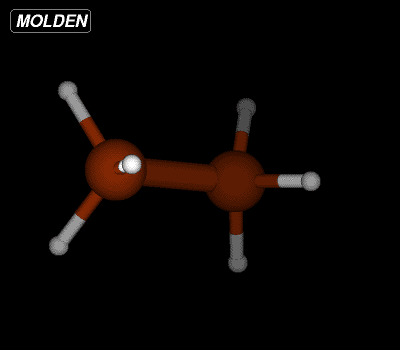
Now select Norm. Mode from the Frequencies: section of the Molden Control Window:
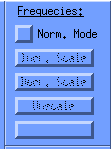
The Frequency Select window will now pop up:
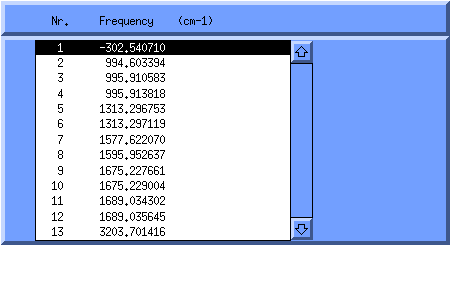
Now select frequency number 1 by clicking on it. In the molecular display the first vibration is animated. Since ethane in the eclipsed conformer is a transition state for rotation about the CC-axis, it has one imaginary frequency. You can now select one of the other frequencies by clicking in the Frequency Select window or you can end the animation by clicking on the Norm. Mode from the Frequencies: section of the Molden Control Window.
Use the molden commandline flag -s to scale the amplitude:
molden -s4 test/gaussain.freq.
GAMESS-US: when using the GAMESS-US keyword HSSEND to do a normal vibration analysis at the end of a geometry optimisation, moldens default is to display geometry optimisation information, but molden commandlineflag -H will trigger visualisation of normal vibration analysis.
Milan Hodoscek (xvibs) supplied code to plot normal coordinates as arrows in
the postscript plot. EG: molden test/gaussian.freq, click on Norm. mode button,
choose the frequency, then click on Norm. mode button again, now click the
postscript button.
Use the molden commandline flag -y to suppress vectors with small
amplitude, (the argument to -y is the threshhold at whihc vectors will be
plotted):
molden -y2.0 test/gaussain.freq.
(Thanks to Valentin P. Ananikov, val@cacr.ioc.ac.ru)
By default molden always tries to make a z-matrix if there is none, occasionally it will have to add a dummy atom to accomplish this. This may cause problems for molden versions older than 3.3 14-Jul-98. You can work around this by suppressing the automatic z-matrix creation by supplying the commandlineflag -a.