

 icon to change to the new style.
Essentially the old style works with continuous increments in rotation around
a particular rotation axis. With the new style the molecule sort of sticks to
your pointer. The new rotation style is much more suited for large molecules.
icon to change to the new style.
Essentially the old style works with continuous increments in rotation around
a particular rotation axis. With the new style the molecule sort of sticks to
your pointer. The new rotation style is much more suited for large molecules.
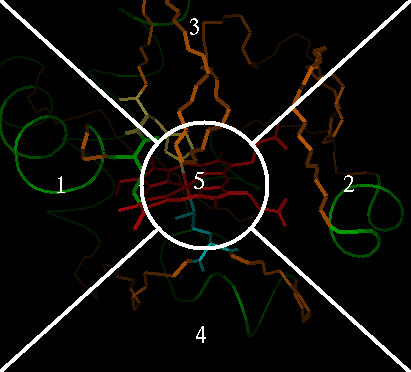
The molecular display is divided into five parts. Clicking in part 1 and 2 will rotate the molecule to the left and right. Clicking in part 3 and 4 will do +/- rotation around an other angle. Clicking in the center of the cross will produce a rotation around the z-axis. Holding down the Shift or Ctrl will rotate around the z-axis in the opposite direction. The center of the display can be moved by using the arrow buttons in the following part of the Molden Control Window:
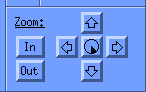
The angle increments used in rotation can be changed by clicking the
 button.
You have the choice of 1,5 and 45 degrees of rotation. The default is 1 degrees.
button.
You have the choice of 1,5 and 45 degrees of rotation. The default is 1 degrees.
In this model you rotate the molecule by dragging the mouse while holding down the left mouse button. Doing the same while keeping the 'Shift' button pressed lets you translate the molecule. Using the 'Control' button instead of the 'Shift' button lets you zoom in/out.