


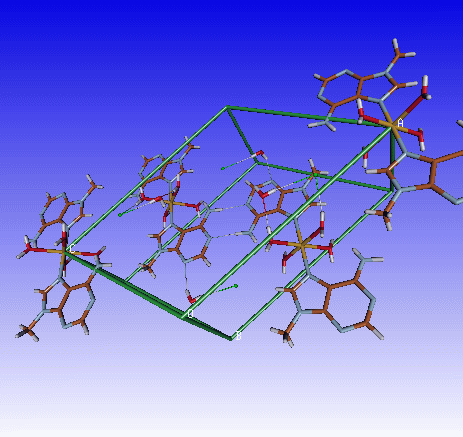
Of course if you already have your molecule in a file format that supports and contains crystal information, just read it in to molden. Molden supports the following file formats with crystal information:
1 First you build your molecule with the z-matrix builder. or you read in your molecule from any of the supported file formats 2 Go out of the z-matrix editor and click the cell icon(4th from the top in the "molden control" window click "Packed-Cell 1". 3 Then from the cell icon select "Edit Cell Parameters" Change the spacegroup and/or a,b,c alpha,beta, gamma When you change the spacegroup you will have some molecules sticking through each other, this wont do. To give all these symmetry copies some more room, increase a,b,c. 4 Lets get these molecules apart. Pick from the cell icon: "Cell Rot On/Off" Now use the arrow buttons in the molden control window to change the position of the original molecule in the cell (the symmetry copies will also move). To speed things up a little you can click on the "circle" icon in between the arrow buttons (this determines stepsize in angle rotation and translation). The "in" and "Out" buttons also stand for one of the translation dimensions. In addition you can rotate the molecules the same way as your used to without a cell. One missing degree of rotation can only be reached by switching to the "old style" rotation (Click the "Dot" like icon
near the arrow buttons) and use the Shift key together with placing the pointer in the center of the screen and holding down the mouse button. (This is the missing Z-rotation). Use Escape in the drawing window to switch off this mode again. 5 save the crystal in one of the supported crystal formats: Click the Write button and choose one of the following: Mol2,MSF,CSSR,MSI or the write button from the Cell icon dropdown menu: DMAREL, CRYSTAL95, SHELX, VASP, CPMD etc.