
MOLDEN VRML orbital/electron density service
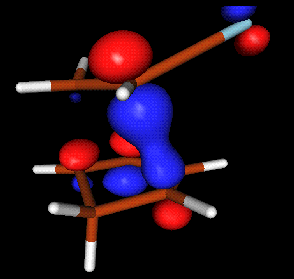 Jump to Form
Jump to Form
Before you use this this service, make sure you have the following properly
setup:
-
 VRML browser
I suggest you download the free VRML browser:
Cortana (Windows, Mac) and Freewrl (Linux).
VRML browser
I suggest you download the free VRML browser:
Cortana (Windows, Mac) and Freewrl (Linux).
-
 Add the following line to your line to you Options -> General Preferences -> Helpers:
Add the following line to your line to you Options -> General Preferences -> Helpers:
In general:
x-world/x-vrml; "vrml-viewer name" %s
Using the Cosmoplayer:
x-world/x-vrml; Plug In: libcosmoplayer.so
Using the Silicon Graphics Graphics Library
x-world/x-vrml; webspace %s
Using a standard X version
x-world/x-vrml; vrweb %s
-
 You have a browser which supports client-side file upload (Netscape, version 2.0b2
and up)
You have a browser which supports client-side file upload (Netscape, version 2.0b2
and up)
-
 Gaussian output files must have been created using certain
keywords.
Mopac .gpt files also have certain restrictions.
Gaussian output files must have been created using certain
keywords.
Mopac .gpt files also have certain restrictions.
Have a look at the Molden VRML Gallery.
Submission Form
 Gijs Schaftenaar /
schaft@science.ru.nl
Gijs Schaftenaar /
schaft@science.ru.nl
 VRML browser
I suggest you download the free VRML browser:
Cortana (Windows, Mac) and Freewrl (Linux).
VRML browser
I suggest you download the free VRML browser:
Cortana (Windows, Mac) and Freewrl (Linux).
 Add the following line to your line to you Options -> General Preferences -> Helpers:
Add the following line to your line to you Options -> General Preferences -> Helpers: You have a browser which supports client-side file upload (Netscape, version 2.0b2
and up)
You have a browser which supports client-side file upload (Netscape, version 2.0b2
and up)
 Gaussian output files must have been created using certain
keywords.
Mopac .gpt files also have certain restrictions.
Gaussian output files must have been created using certain
keywords.
Mopac .gpt files also have certain restrictions.

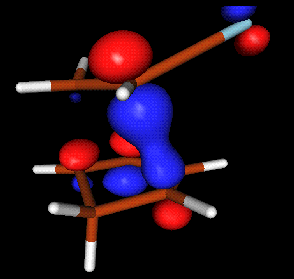 Jump to Form
Jump to Form