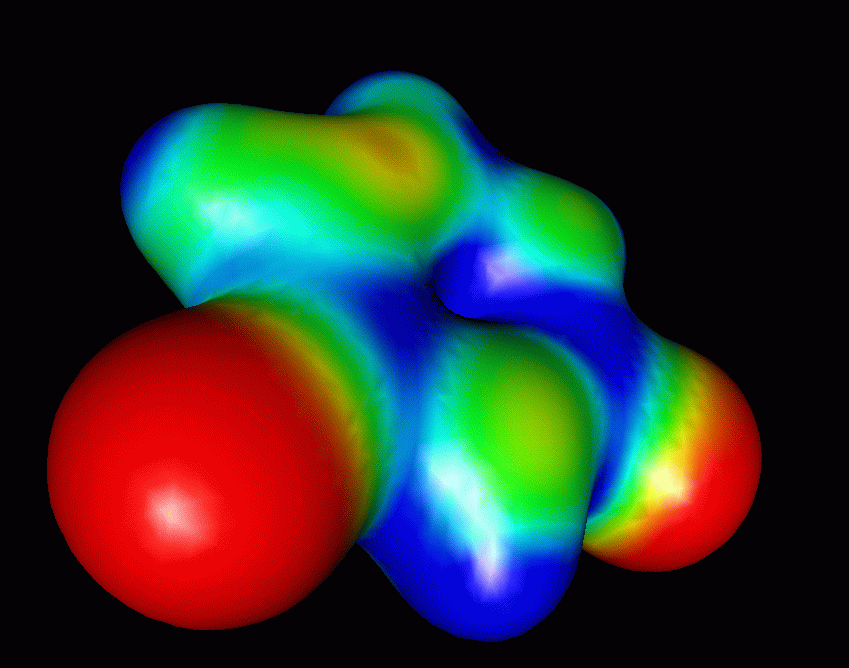There are two ways to create an isodensity surface colorcoded with the electrostatic potential with molden. The first involves just Gaussian cube files. The second is more general and uses the molden 3dgridfile's.
 Add the formcheck keyword to your gaussian input file
Now a formatted checkpoint file called 'Test.FChk' will be created
Add the formcheck keyword to your gaussian input file
Now a formatted checkpoint file called 'Test.FChk' will be created
 Alternatively add the '%chk=jobname.chk' line to your gaussian input file,
and convert the binary checkpoint file to a formatted one with the
formchk utility:
Alternatively add the '%chk=jobname.chk' line to your gaussian input file,
and convert the binary checkpoint file to a formatted one with the
formchk utility:formchk jobname.chk jobname.fchk
 once you have a formatted checkpoint file, create one cube file containing
density and one containing the electrostatic potential, you can do this
with the gaussians cubegen utility:
once you have a formatted checkpoint file, create one cube file containing
density and one containing the electrostatic potential, you can do this
with the gaussians cubegen utility:cubegen 0 density jobname.fchk jobname_dens.cube 80
cubegen 0 potential jobname.fchk jobname_esp.cube 80
 now start molden without supplying a filename.
Go to the density mode by clicking "Dens. Mode", click 'Read Cube'
and select 'Gaussian' and supply the filename of the density cube:
now start molden without supplying a filename.
Go to the density mode by clicking "Dens. Mode", click 'Read Cube'
and select 'Gaussian' and supply the filename of the density cube:
jobname_dens.cube
 now click the 'Vr' icon and select 'Color Mapped'. I window will pop up.
Select "Gaussian Cube" by clicking on the first button under
"Select Types:" string and supply the filename of the electrostatic
potential cube: jobname_esp.cube
Select the type of output you want to generate, currently only
"OpenGL" and "VRML2.0" are supported.
Specify the contour value for the isodensity surface.
now click the 'Vr' icon and select 'Color Mapped'. I window will pop up.
Select "Gaussian Cube" by clicking on the first button under
"Select Types:" string and supply the filename of the electrostatic
potential cube: jobname_esp.cube
Select the type of output you want to generate, currently only
"OpenGL" and "VRML2.0" are supported.
Specify the contour value for the isodensity surface.
Click on 'Apply'. Molden will report the maximum and minimum value of the electrostatic potential it encounters on the isodensity surface. You can use these to set the values of the potential associated with the five basic colors.
You can create a 3dgridfile by clicking 'write grid' after you have done a 'space' rendering of the density/potential/orbital.
 Read in your Gaussian, Gamess-US/UK or Molden_format file.
Read in your Gaussian, Gamess-US/UK or Molden_format file.
 Go to the Density Mode, click "Density" and optimise the size
and location of the grid via the PlotPlane window:
Go to the Density Mode, click "Density" and optimise the size
and location of the grid via the PlotPlane window:use the keyword align to center the grid and the keyword edge=value to specify the size of the grid in atomic units. You may also reduce the resolution of the grid by use of the keywords nptsx,nptsy,nptsz (default resolution is 61x61x61) this will will greatly speed up the calculation of the density and specially the potential grid, at the cost of a lower quality graphics output.
 Now click Space and supply a contour value. At this moment the
contour value is irrelevant, important is that molden will calculate
the density on the 3D grid.
Now click Space and supply a contour value. At this moment the
contour value is irrelevant, important is that molden will calculate
the density on the 3D grid.
 Now click Write Grid. Molden will create the file 3dgridfile.
Rename this file, to say 3dgridfile_dens.
Now click Write Grid. Molden will create the file 3dgridfile.
Rename this file, to say 3dgridfile_dens.
 Now click Elec. Pot. and select the type of potential you want to use.
True Electrost. Pot. is the exact QM potential and clearly the best
potential but also takes a long time to calculate.
Now click Elec. Pot. and select the type of potential you want to use.
True Electrost. Pot. is the exact QM potential and clearly the best
potential but also takes a long time to calculate.
 Now click Write Grid. Molden will create the file 3dgridfile.
Rename this file, to say 3dgridfile_esp.
Now click Write Grid. Molden will create the file 3dgridfile.
Rename this file, to say 3dgridfile_esp.
 Now you are the point where you have two grids, one containing the density
and the other containing the electrostatic potential.
Copy the file 3dgridfile_dens to 3dgridfile and click
Read Grid.
Now you are the point where you have two grids, one containing the density
and the other containing the electrostatic potential.
Copy the file 3dgridfile_dens to 3dgridfile and click
Read Grid.
 now click the 'Vr' icon and select 'Color Mapped'. I window will pop up.
Select "Molden Gridfile" by clicking on the first button under
"Select Types:" string and supply the filename of the electrostatic
potential grid: 3dgridfile_esp
Select the type of output you want to generate, currently only
"OpenGL" and "VRML2.0" are supported.
Specify the contour value for the isodensity surface.
now click the 'Vr' icon and select 'Color Mapped'. I window will pop up.
Select "Molden Gridfile" by clicking on the first button under
"Select Types:" string and supply the filename of the electrostatic
potential grid: 3dgridfile_esp
Select the type of output you want to generate, currently only
"OpenGL" and "VRML2.0" are supported.
Specify the contour value for the isodensity surface.
Click on 'Apply'. Molden will report the maximum and minimum value of the electrostatic potential it encounters on the isodensity surface. You can use these to set the values of the potential associated with the five basic colors.
Currently only "OpenGL" and "VRML2.0" graphical output is supported.
Besides the latest version of molden you will also need the latest version of the OpenGL helper program moldenogl.
As an example VRML2.0 file:
http://cheminf.cmbi.ru.nl/molden/wrl/gamuk.wrl