


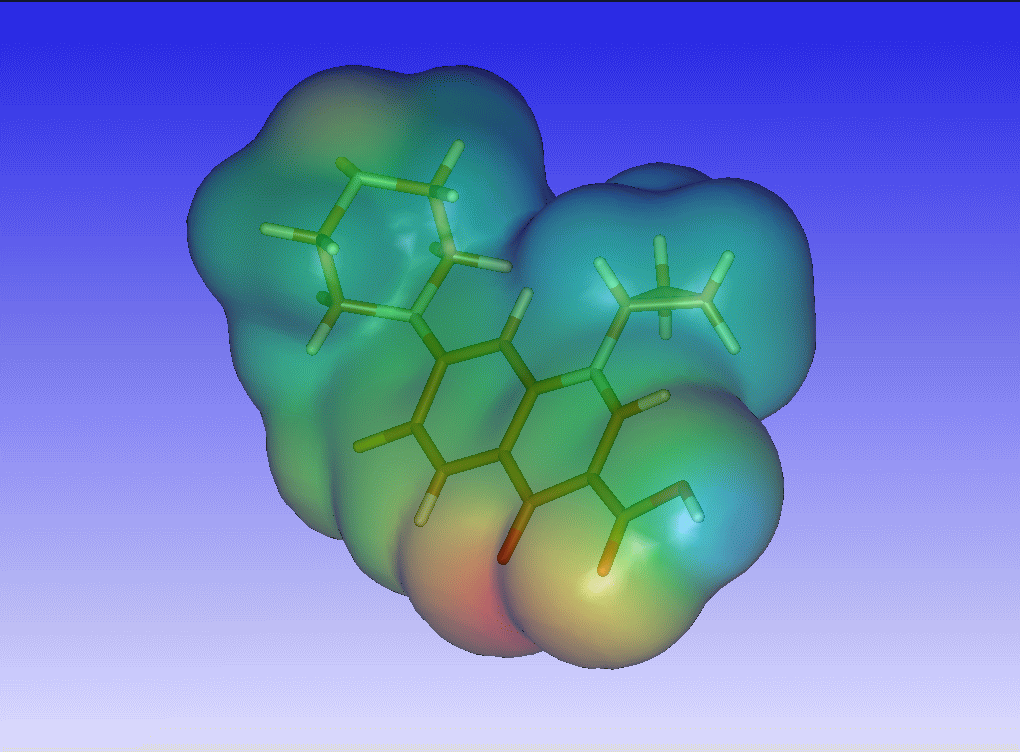
|
Molden allows the calculation of charges fitted to the ElectroStatic Potential (ESP) on a series of connolly surfaces. (gamess/gaussian only). EXAMPLE:
molden esp.test > esp.out
Where the contents of the file esp.test would be:
esp test
file = gaussian.test espch ptden=4.0 debug
Relevant keywords are:
KEYWORDS: Default
ESPCH triggers calculation esp charges
NUMSURF=n the number of connolly surfaces (4)
CONNSC=n.n initial scalefactor vdwaals radii (1.4)
CONNINCR=n.n increment scalefactor for next surface (0.2)
PTDEN=n.n Density of points per Unit Area (3.0)
ARESP Write out input files for the aresp program
ISODEN=(isoval1,isoval2,isoval3)
ISODEN Fit the electrostatic potential on (3) isodensity
surfaces
DIPX=n.n specifies dipole moment to be fitted to
DIPY=n.n specifies dipole moment to be fitted to
DIPZ=n.n specifies dipole moment to be fitted to
The default is not to fit the dipole moment
When constructing the atomspheres which make up the connolly surface,
use as principle axis :
(sometimes necessary when you want to reproduce symmetry)
AXIS-X,AXIS-Y,AXIS-Z AXIS-Z
After the calculation a file called "esp.xyz" is created, which can
be read in by molden and charges can be displayed by clicking the label
button.
After BESLER,MERZ,KOLLMAN J. COMPUT. CHEM. 11: 431-439; 1990
RESP is a program that will let you fit charges to multiple conformations. Resp is part of the antechamber suite of programs Download it here. When using the keyword ARESP molden will write out the resp input files: esp.in (containing the electrostatic potential) and resp.in (the resp keyword file) NOTE: Gaussian users not should forget to add the 6D gaussian input keyword to the gaussian input file.