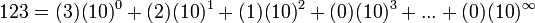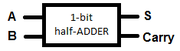Adder (electronics)
An adder is a digital circuit designed to perform integer addition in the Arithmetic Logic Unit on board a computer. These circuits are fundamental to the operation of a computer and have an analog in traditional pencil-and-paper addition.
Integers can be represented by the sum of a series from 0 to infinity.
- Where n is an integer from zero to (base - 1)
- Where x is an integer equal to the base value.
Example, base x = 10, then
An adder performs a binary operation (two operands) where the n of one power in integer A is added to the n of the same power in integer B. This produces two outputs, a sum, and a carry. The carry is always equal to (sum - (base - 1)). The carry is then added to the sum of the next power's sum, and so on. This represents what is known as a full adder. Each addition operation performed is known as a half adder. Chain a number of half adders together, and a full adder emerges.
[edit] The half adder
Computers operate in base-2, or binary. To the computer, a presence of electrons represents a 1 and a lack of electrons represents a 0. A computer's ALU (Arithmetic Logic Unit) consists of a variety of circuits that perform different operations, the adders are composed mostly of half adders.| Truth table of the half adder | ||
| inputs | sum | carry |
|---|---|---|
| 0+0 | 0 | 0 |
| 0+1 | 1 | 0 |
| 1+0 | 1 | 0 |
| 1+1 | 0 | 1 |
| |
Some content on this page may previously have appeared on Citizendium. |